which-function-mode
Every developer is sometimes in the following situation - you’re
inside the definition of something like a class or method, but the
name of the class or method is not currently into view, but you’d very
much like to know/see it. You can obviously scroll up and see what you
need to, but there’s a simpler way to see the name you’re looking
for - the built-in mode which-function-mode.
When which-function-mode is active you’ll see in the center of your
modeline the name of the definition your cursor is currently in.
Here’s the mode in action:
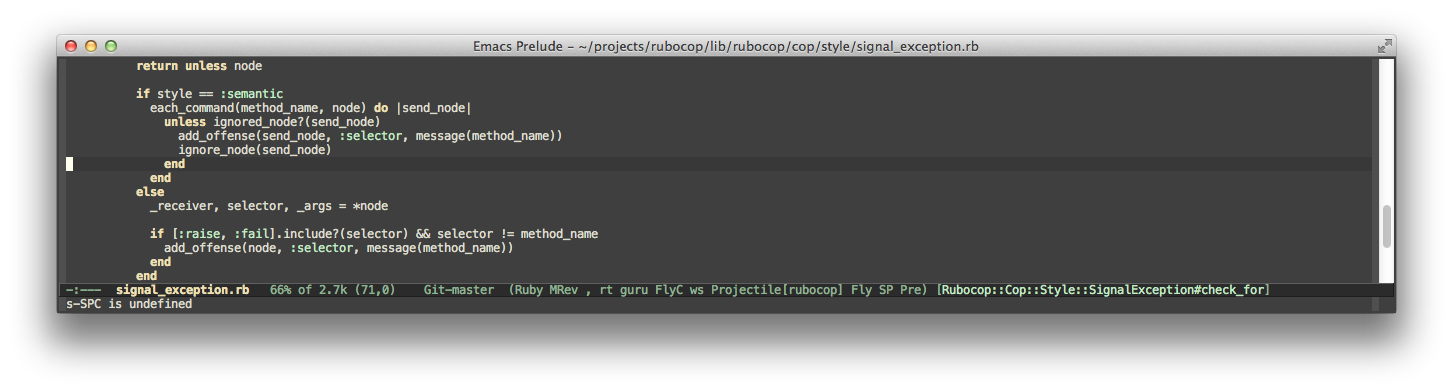
And here’s how to enable it:
(which-function-mode)
That way which-function-mode will be active in all major modes that
support it. If you want to enable it only in specific modes you can do
so like this:
(add-to-list 'which-func-modes 'ruby-mode)
(add-to-list 'which-func-modes 'emacs-lisp-mode)
By default ??? will be displayed when which-function-mode cannot
determine the name (perhaps because you’re not actually in a
definition or due to implementation limitations). You can change this
to something else like this:
(setq which-func-unknown "n/a")
And what if you don’t like to have the definition name displayed in the mode-line? There’s a solution for you as well (suggested by Sebastian Wiesner). Use the following bit of code:
;; Show the current function name in the header line
(which-function-mode)
(setq-default header-line-format
'((which-func-mode ("" which-func-format " "))))
(setq mode-line-misc-info
;; We remove Which Function Mode from the mode line, because it's mostly
;; invisible here anyway.
(assq-delete-all 'which-func-mode mode-line-misc-info))
And you’ll get the following result:
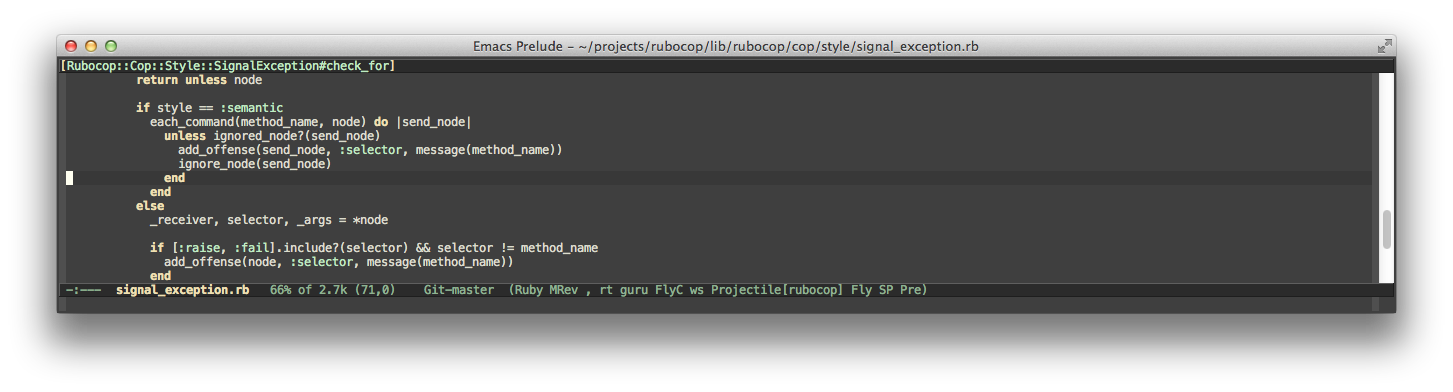
That’s all for today, folks! Hack Emacs Lisp & prosper!