Submitting the Current Input in ido
Today I’ll follow-up on yesterday’s Selectrum article with
a bit more details on how to submit the current input in ido (as opposed to the currently selected candidate).
There are 3 ways in which you can do this, depending on the underlying ido
command:
- if you’re using
ido-find-file(e.g. you’ve pressedC-x C-f), then you can switch back to the regularfind-fileusingC-f. - similarly if you’re using
ido-switch-buffer(or something else to do with buffers), they you can switch back to the plain oldswitch-bufferusingC-b. - regardless of the current
idocommand you can always useC-j(same as in Selectrum).
Here’s a small example:
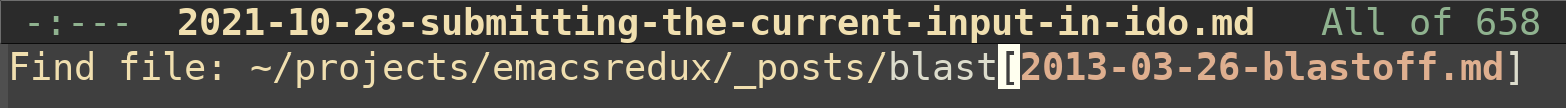
If I want to create a file named “blast” I can either type C-f to go back to the regular find-file command,
or C-j to immediately submit the text that I’ve already written. I guess that in almost all situations
using C-j is going to be the optimal course of action.
By the way, turns out that the built-in icomplete mode, also uses C-j for submitting the current input.