Interacting with the Menu Bar
Interacting with the Emacs menu bar is trivial, right? You just click some menu item and that’s it. Or is it? What if you’re running Emacs in terminal mode, or you’re the type of person who doesn’t like using the mouse much. Today’s short article is for you!
There are two ways to open the menu bar without using the mouse:
- Typing
M-x menu-bar-open - Pressing
F10(that is the default keybinding formenu-bar-open)
This will expand the first menu in the menu bar (typically File) and allow you to
navigate around with your arrow keys. If you decide you don’t want to run anything
from the menu bar you can just press C-g to close the menu item selection. Super simple!
Here’s how this looks in terminal mode, where it is most handy:
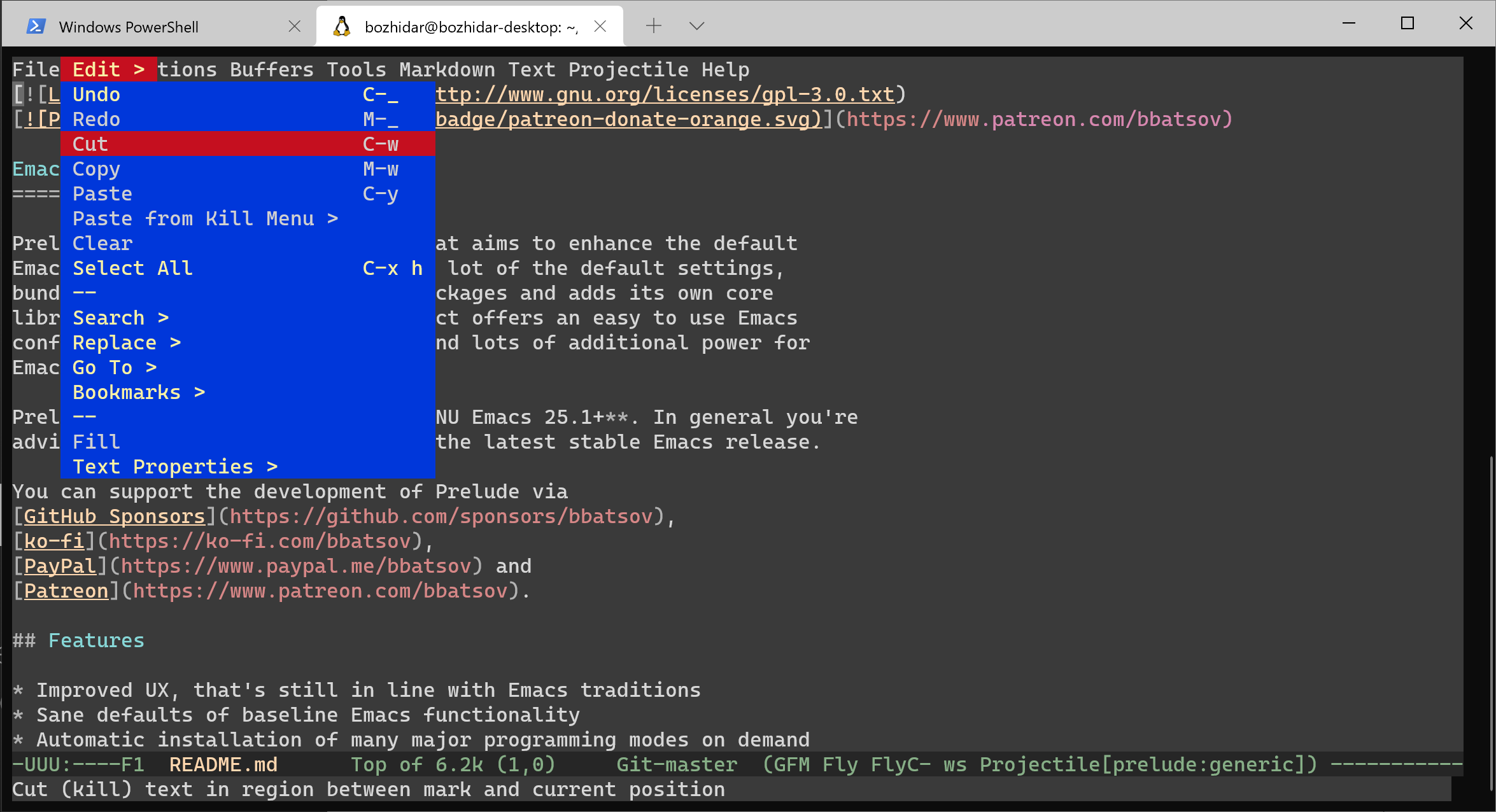
That’s all I have for you today. I know that relatively few Emacs users ever use the menu bar (I even used to hide it completely when I was younger and my memory worked better), but I think it’s an useful way to explore available functionality and it may come in handy from time to time. Keep hacking!